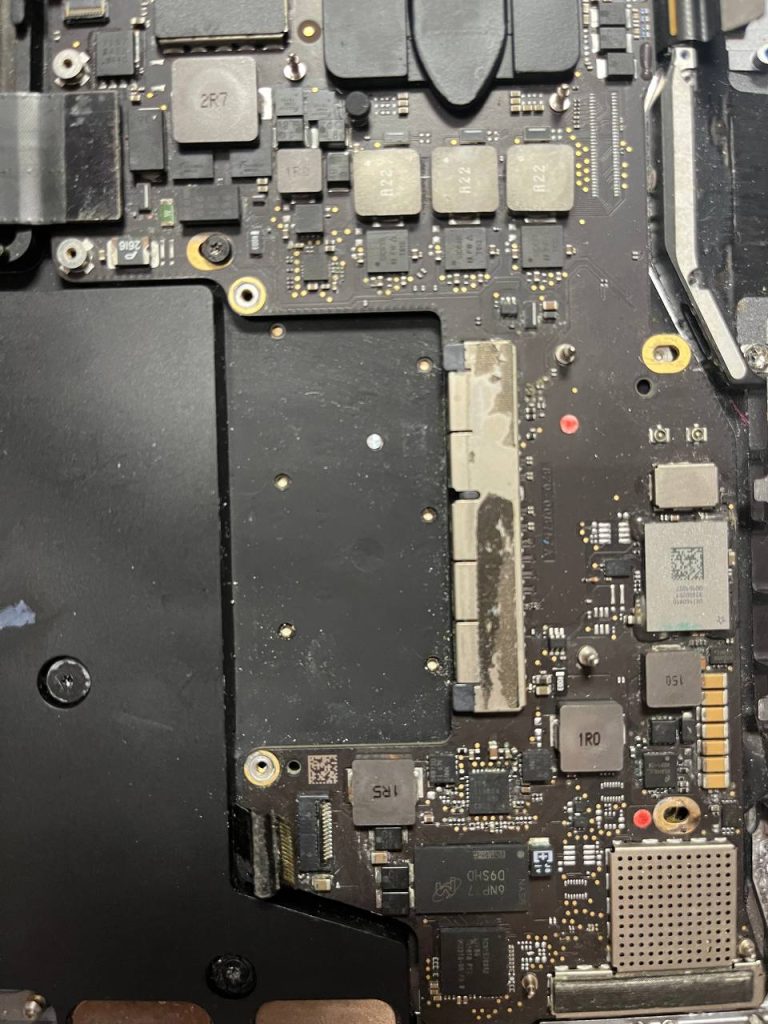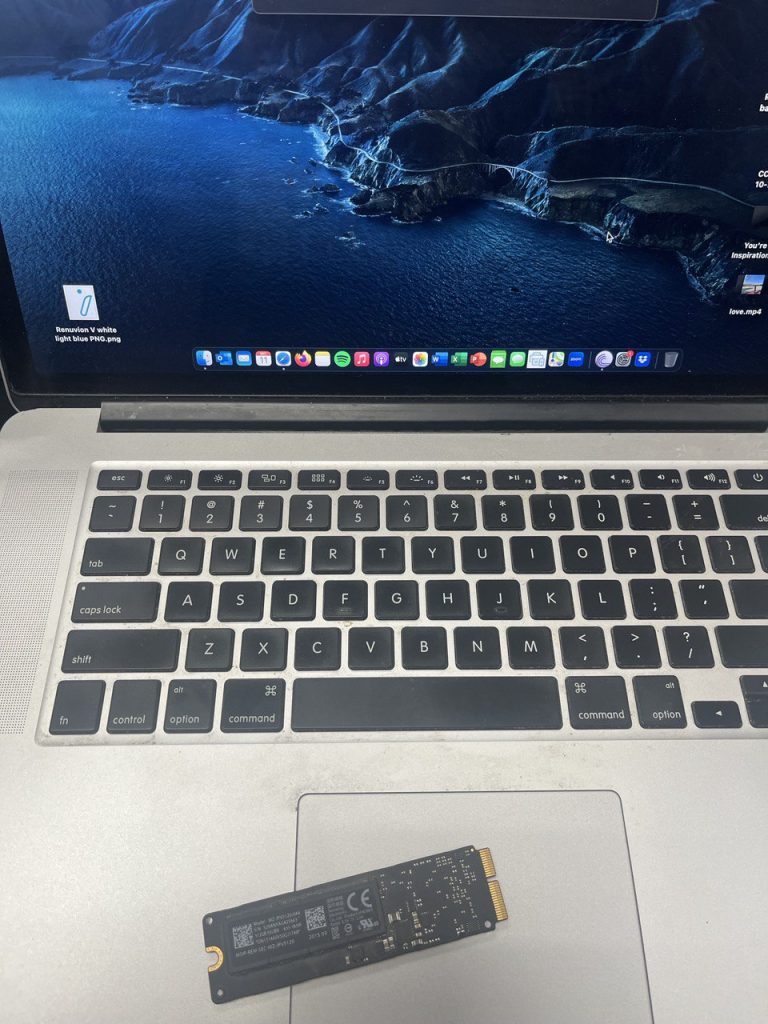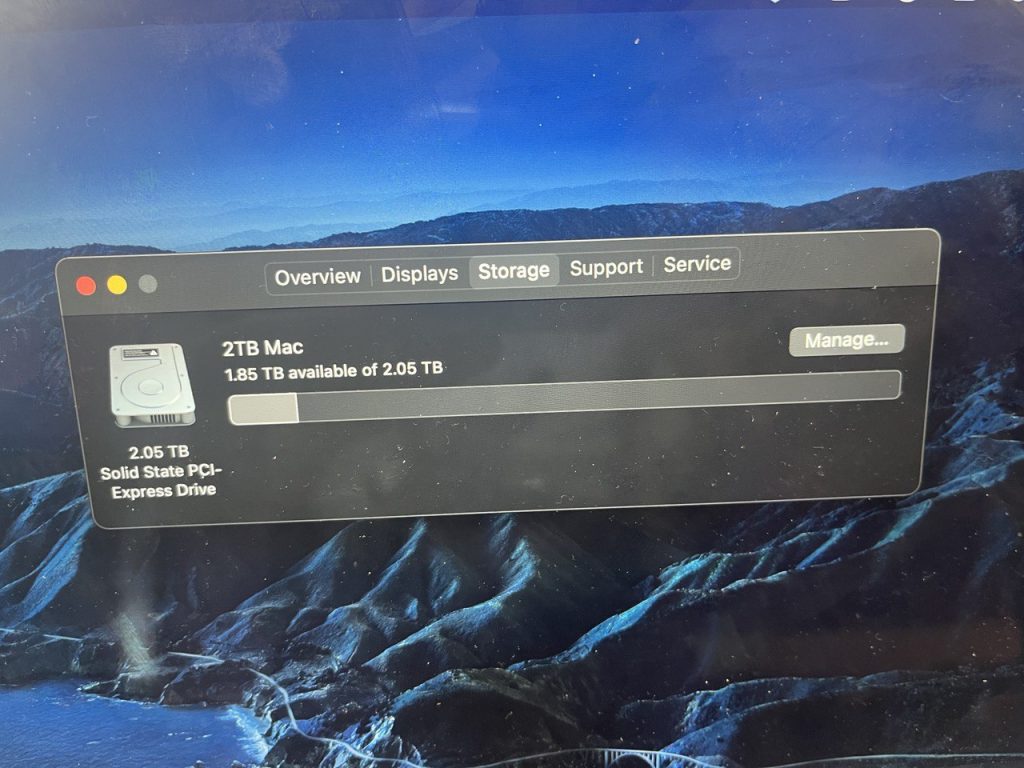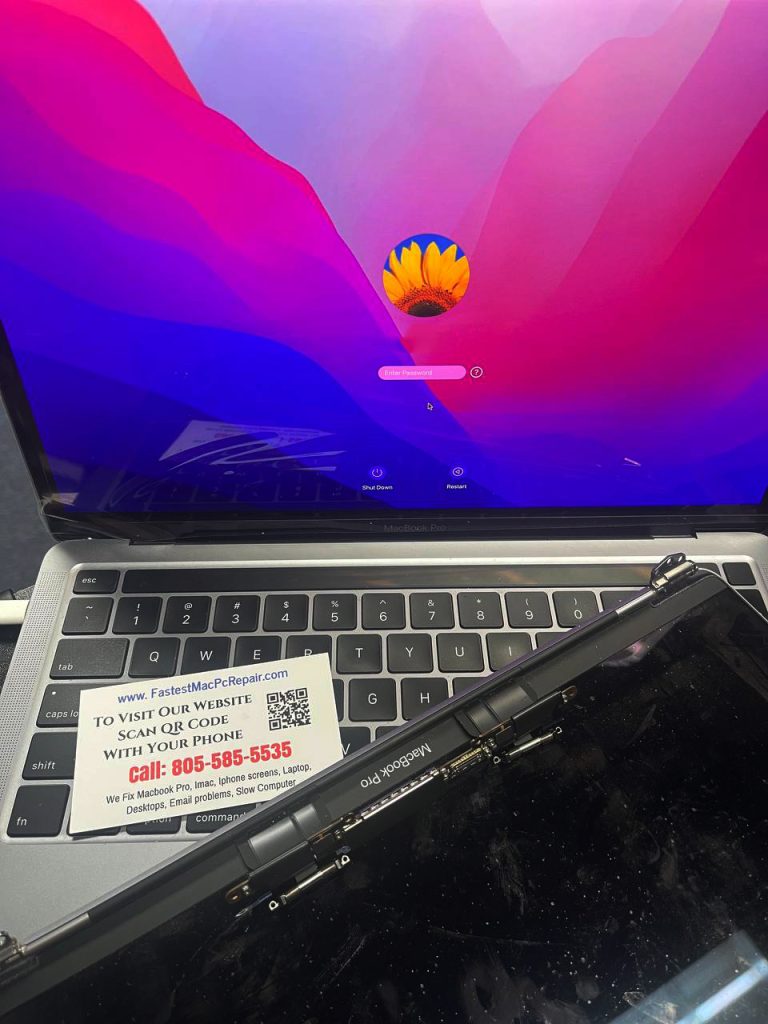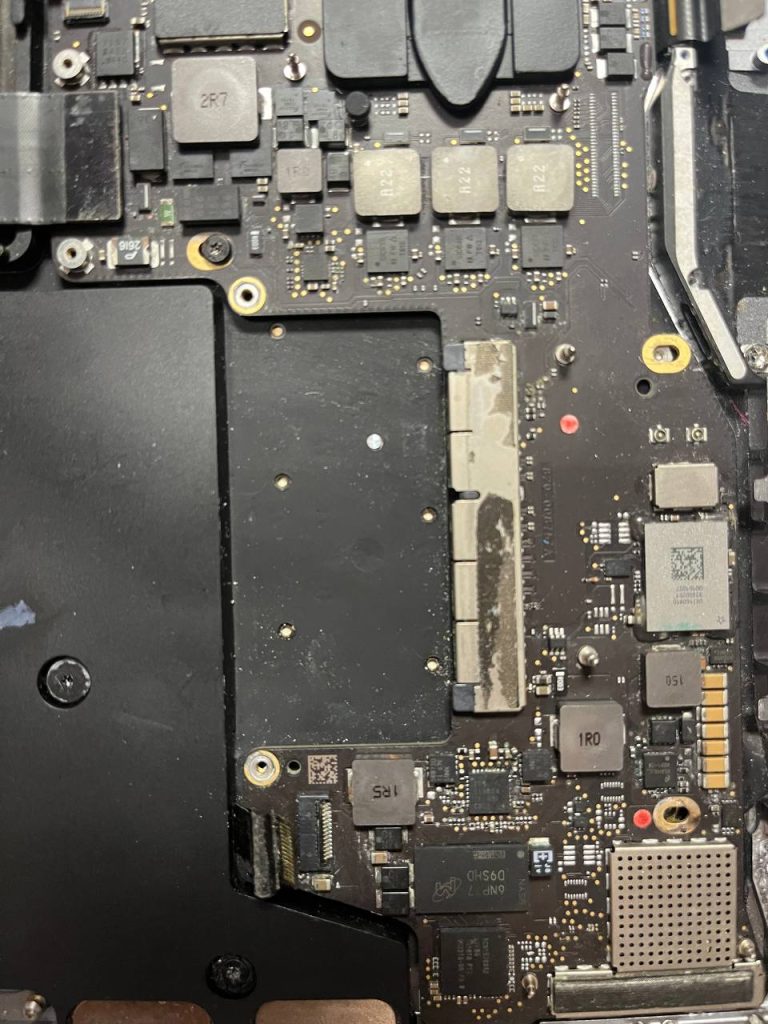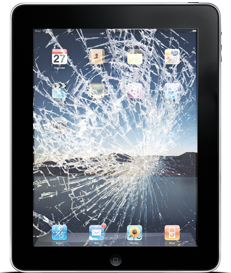mac repair thousand oaks
Water Damage Computer Repair Thousand Oaks
When it comes to water damage computer repair, things can get a little tricky. Because when you spill water or any other liquid on your MacBook or a laptop, it can go anywhere and it can damage components unpredictably.
The damage done to a computer by a liquid spill depends on the amount of water or liquid spilled on the computer and where the liquid has gone into. As well as a couple of other factors that depend on a person’s actions after the water hits the laptop.
Why Do Laptops Get Damaged From Liquid Spill
Being acquainted with electronics from an early age and through studies of science in high school. It is difficult for me to grasp how most people can not understand that electronics and (most) fluids don’t really mix well.
Most don’t people don’t know that. They think if they can bathe in water, their phone or computer can too. Unfortunately, that’s not the case. At least in most cases.
There is a reason why plugs you stick into electrical outlets have two prongs. There is a reason why a car battery has two terminals. There is a reason why AAA batteries you put in your remote have a plus and a minus on opposite sides.
The simplest explanation is- they are separated because they are not supposed to be touching. Cause if they do, there will be sparks flying, something will be burning and things will be melting! And most liquids are great conduits of electricity. They make those opposing terminals “touch each other”, thus creating a connection between two components where there isn’t supposed to be a connection.
When water is spilled on a MacBook, water seeps through all cracks wherever it can. And often time it hits little chips on the logic board that are separate for a reason. But when water hits them, they “touch” via fluid, and electricity starts to go where it is not supposed to be going. That causes something to burn. Once that happens, something on the MacBook will go out. And many times MacBook won’t even turn on.
Learn more on water conductivity here
What To Do If You Spilled Fluids On Your Macbook
Put MacBook Pro Into A Bag Of Rice
This solution is actually something YOU NEED NOT DO!!!!! when you spill water, coffee, tea, soda, or any other fluid on your Macbook Pro. However, that’s what most internet repair gurus recommend and most take this advice without doing any research and end up doing absolutely nothing to fix the MacBook. Actually making it worse. Not because of the rice. But keeping it in rice for a day doesn’t really do anything to dry the MacBook on the inside. You would literally have to hold it in rice for 2 weeks, but then again, you can just keep it on the counter for 2 weeks and it will dry out at the same speed as when you put it into a bag of rice!
So they take the water-damaged MacBook Pro from the bag of rice and try to turn it on. That is when the damage happens because the fluids haven’t dried out completely and something burns out. Do not put your MacBook into a bag of rice. It always makes me laugh and shake my head when I see rice inside of the computer… Just don’t do it! It’s silly!
2. The best thing to do when you spill water or fluids on your MacBook Pro
The first and best thing that you want to do when you spill water onto your MacBook pro is to TURN IT OFF (JUST HOLD THE POWER BUTTON FOR 10 SECONDS)
And then DISCONNECT IT FROM ALL AND ANY POWER SOURCE!!! Unplug the charger if the charger is connected and disconnect the battery!
The first one is easy. Unplug from the charger. But the second one (thanks to Apple) is not!
In order to disconnect the battery, you have to open the bottom lid of the MacBook pro! That is not a simple matter. Because you need a special pentalobe screwdriver tool to take the screws out. And there is a little bit of skill required to take the bottom cover off.
If you can manage it disconnect the internal MacBook battery fast enough after the spill. You can be almost certain you have saved your MacBook pro from damage.
After the battery is disconnected you have to let the fluids dry and in most cases, you have to clean them off the logic board. This takes us to the next best thing you can do to save your MacBook.
3. Bring Your Water Damaged Macbook To A Mac Repair Shop
If you have no experience with computers. Then this is really your best option if you want to save your MacBook Pro from being more damaged.
After you have spilled some coffee or tea on your laptop. Turn it off immediately. Hold the power button down for 5 seconds until it shuts off. Then take it to a mac repair shop as soon as possible. So a mac repair tech can open it, disconnect the battery, take the logic board out, clean it off, dry it out, and put it back into the MacBook.
This is the best-case scenario. The faster you do it, the better the chance of saving your MacBook pro.
We are the most qualified MacBook water damage computer repair shop in Thousand Oaks
What Not To Do If You Spill Water On Your Macbook Pro
Most people spill some kind of fluid on their MacBook and then they wait a little bit, flip it upside down, wipe it off with a towel, or whatever else they do… Then they try to turn it on 5 minutes later.
And that’s when the MacBook starts for a little bit. The electricity enters the logic board and reaches the place where the fluid is. Then bridges a connection where there isn’t supposed to be a connection and the MacBook shuts off.
Don’t be that person. Keep your MacBook pro away from fluids! But if it happens, turn it off immediately and take it to the mac repair shop. It’s cheaper to do it the right way than repair it after something has burned inside the MacBook.
For any MacBook water damage-related questions call us at 805-585-5535 or visit us at Fastest Mac Repair and Pc Repair 3339 Kimber Dr. STE D, Newbury Park, CA 91320
Macbook PrSSD upgrade 2TB
Can you upgrade the storage on my MacBook Pro? This is the question we often get asked at our mac repair store in Thousand Oaks, CA. When people run out of hard drive space they often call and ask if they can do an upgrade on their MacBook pro to increase the amount of storage. It is always a great question. But unfortunately, most of the time people don’t really like the answer to it!
The reason is that newer MacBook pros can not really be upgraded anymore. The last MacBook Pro that Apple sells that could have its SSD upgraded was sold in 2017- A1708 model. After that (and a couple of models before that (a1534 and a1706) can not have their SSD upgraded. Apple started soldering them onto the logic board.
But if you have a MacBook that was manufactured before 2016. You can still easily upgrade your SSD or hard drive storage all the way up to 2TB. This is what most of our customers do with their 2013-2015 MacBook pros (models a1502 or a1398). They are still powerful and modern computers, work really well and are built way better than all newer models.
Will I Lose My Data When Upgrading SSD On A Macbook Pro?
Unlike Apple Genius Bar, which does not care about your personal data. We actually do. At least a little bit. And while technically we are not obligated to care for it. We still do and will do our very best to protect it by backing it up and advising you to do the same.
And when we perform Macbook Pro SSD upgrades we usually clone the data from the old hard drive to the new one without any data loss whatsoever. Cloning means exactly what it means- making a clone or copying all the data identically to the new SSD. It means you will not notice any changes in your software, except that you will have more storage space!
Older Model Macbooks Were Better Than Newer Macbook Pro Models
For example, the “Flexgate” issue was unheard of with older models of MacBook pros. Older MacBook pros also never had any keyboard issues, like the newer MacBooks with butterfly keyboards that had keyboard issues for nearly 4 years. It took a class action lawsuit over the butterfly keyboard with a payout to customers in the amount of 50 Million, to finally convince Apple to use the old-style keyboard on their current MacBook pros again.
It goes to show that innovation is not always necessary. And it seems Apple’s main goal when it comes to MacBook pros and their other devices. So far the only thing it accomplished with MacBook pro users is much disappointment at best. I think Apple should have tested its innovations better before rolling them out to the masses.
Criteria To Look For When Buying New Macbook Pro
My advice to all customers who are looking to purchase a new MacBook Pro is: think down the road. There are two things you can do about it.
First: buy Applecare. It’s a few hundred dollars, but it’s worth every penny because you will be protected for a couple of years in case something unexpected happens to your 3 thousand dollar MacBook.
Second, since upgrades to a MacBook pro are no longer possible, you must think ahead in terms of how much memory are you going to need in the future. If your plan is to use this MacBook for 5-10 years, then you might wanna invest in the largest amount of memory and storage possible. With the way technology is going, 16GB of RAM, might not be all that much in a few years. It actually isn’t all that much today either.
But if you are buying a MacBook short term, perhaps for a kid who will go to college. In that case, getting a cheaper basic version might be your best bet. Knowing they will probably beat it up, spill water on it during a frat party, or some roommate will step on it in the middle of the night and crack the MacBook screen.
Can Any Apple Products Be Still Upgraded For Memory Or SSD?
There are still some Apple products in the market that can be upgraded if needed.
All iMacs until 2020 can be upgraded for sure. You can install hard drives or SSD in a larger capacity and you can max out the memory on all, except a couple of 21.5-inch iMac models, where the RAM memory is already soldered onto the logic board.
Most Mac-mini’s are also upgradeable, but only on certain year models. Newer models can only upgrade the RAM memory but not the SSD.
If you have questions about upgrading your device, just call us 805-585-5535 or stop by our store at 3339 Kimber dr. STE D, Newbury Park, CA 91320
MacBook Screen Flex Cable Issue – Flexgate (Fixed)
MacBook Screen Repair is a very often job we do at Fastest Mac Repair and PC Repair. The reason it is common is that many people drop from the bed, step onto, punch, or run over their MacBooks with a car! Yeah, that happens too! These MacBook damage incidents, in a way, are normal. People have always broken MacBooks by accident! It is nothing new. Today, however, we did a MacBook pro screen repair for another reason that needs to be mentioned here, in case you don’t know about it yet!
The reason this 2020 Macbook pro came in for repair, was the screen had lines on it and it was flickering. Many people get confused when it happens. They think this is a 2-year-old MacBook pro, why would the screen go bad like this? They try connecting the MacBook pro to the external monitor via HDMI and try other things suggested on the internet, but nothing works. The MacBook Pro screen either flickers or shows black lines across the bottom or doesn’t show anything at all unless you close a bit or keep it open at a certain angle.
This (famous) MacBook pro screen issue is called FlexGate. (“Flexgate” like “Batterygate” are sarcastic terms to describe the issues, because of how Apple responded and handled them). The screen problem itself happens because of the faulty screen flex cable (hence the “flexgate”). A paper-thin type of cable that Apple introduced to their screens since their 2015 MacBook pros and use flex cables for MacBook screens to this day. The biggest problem with the flex cables is that they are made out of paperlike material, which tends to wear out a lot quicker, especially if you open and close them more often than usual. Plus perhaps some of the first flex cables weren’t even made from the best materials, to begin with.
2016 and 2017 MacBook pro models like A1706, A1708, and A1707 had the most Flex cable failures. They were failing so much that people turned it into a class action lawsuit against Apple in 2020. Because Apple didn’t want to honor screen replacement when people started bringing them back when they experienced this issue. With every customer, Apple tried to weasel its way out of it and would only replace screens for people who were really adamant with their demands. The more timid customers would just turn around, leave or pay the full price to replace the MacBook screen replacement. It all went on for a while when these most problematic MacBook pros became older and then Apple was able to say that they are too old and normal wear and tear was expected for these flex cables.
All this time Apple denied its responsibility to reimburse customers for bad screen cable design. And how can you blame them? It would have cost them millions. I’m sure that would have made Apple shareholders unhappy. So they just threw their customers under the bus and had them bear the consequences. By the way, there was a second class action lawsuit over flex cables filed against Apple, but just like the first one in 2020, this one was thrown out by the judge and that was the end of it!
Then in 2018 Apple “got caught” making the 2018 MacBook pro screen flex cable a little longer. Which for some people meant that they admitted their (probably accidental) wrongdoing with the short and fragile flex cables on their previous models of MacBook pros. Making the cables longer and improving their quality made the issue go away partially, but not completely. MacBook Pro screen flex cables still go bad and it happens pretty often.
It is not uncommon for them to fail after around 2 years. Some manage to last longer. It probably depends on how often and how many times you open and close the lid on your Macbook Pro.
Either way, if your MacBook Pro has screen issues related to the flex gate cable, we can help. MacBook screen replacement is a pretty quick repair. It takes about an hour (usually less) if we have the screen available in stock for your particular MacBook. We try to have them in stock, but sometimes we have to go pick them up from our suppliers. Which also can be done the same or the next day at the latest.
If you are not sure if you have a “Flexgate” issue on your MacBook, call us at 805-585-5535 and we will help you diagnose it! Or stop by at 3339 Kimber Dr. STE D, Newbury Park, CA 91320 – The fastest mac repair in the Thousand Oaks area!
Macbook Liquid Damage Repair
Macbook liquid damage repair is very common job we do at Fastest Mac Repair And Pc Repair. People spill stuff on their Macbooks more often than you think. Usually its water inside the backpack, or coffee at Starbucks, because the lid wasn’t closed properly. Or any other kind of scenario one could imagine. I have seen most of them.
When Macbook with water damage comes in, in most situations it is usually too late to do anything about it, other than repair the logic board. Because of what most people do when they encounter such a problem.
Most people will leave the macbook sitting on a desk for couple hours and then try to turn it on. Or they would blow the macbook with the hair dryer and then try to turn it on. Or the very best one yet, they will stick it into a bag of rice for couple hours and then try to turn it on.
Why Putting Your Macbook Into Rice After Liquid Damage Doesn’t Work
It always makes me chuckle and roll my eyes when people come and they proudly say that they have put their water damage macbook into rice. It is literally the silliest thing you can do when water is spilled on your macbook.
It shows naivete and gullibility thinking that the internet has answers to all your questions. It doesn’t. In fact in over 15 years I’ve been fixing laptops, I have probably gone onto the “Internets” only a couple of times to see how to open some specific device, because some are really difficult to open without ripping off a cable.
But in general people on the internet just make videos for clicks. Not necessarily because they actually know how to solve certain issues. And putting your computer in rice is one of them.
The reason putting your Macbook in rice doesn’t work, when you spill liquid all over it, is that you can’t keep it in rice long enough for it to absorb the moisture from inside the laptop. Rice may be moisture absorbent on a microscopic level, however that is not enough to extract the fluids from inside the Macbook.
If there is a puddle of water inside, it would take you at least 1 week of keeping the Macbook in rice to actually evaporate that water. And most of it would evaporate because of the air, not because of the rice.
What To Do When You Spill Water On Your Macbook
Instead try to find a screw driver and take the bottom lid of the Macbook and the fluids will evaporate out of it in less than 1 hour. Instead of keeping it in rice with a lid on.
And if you can not find a screwdriver, hurry to the nearest mac repair shop in Thousand Oaks and ask them them to open it for you and disconnect the battery as soon as possible.
The reason you want to disconnect the battery ASAP when you have liquid damage is because of basic physics. Water or liquids are conduits. It creates pathways in places where there not supposed to be any pathways for electricity to travel.
Battery or plugging Macbook into an electric outlet is what causes them to burn. Before you plug it in, or press power button it first has to be dried out COMPLETELY. Keeping it in a bag of rice won’t do it!
It has to be opened, the logic board has to be extracted, inspected and dried out on both sides. Only then you can plug it in or connect it to the battery and try to turn it on.
Liquid Damage Macbook Repair
Unfortunately, most Macbooks that we receive have been already burned. Because no one knows what to do when they spill water on it. And they also have no patients to wait for the Macbook to actually dry out (Which would take about 4-5 days probably if you don’t take the lid off). People plug them back into power to early and they end up burning components on the board. From there 95% of the Macbooks are usually still fixable. But now it gets more difficult to do so.
So if you spill water on your macbook don’t wait, turn it off right away (hold the power button down). Then open it and disconnect the battery. If you do those things, it will be ok. If not, then no one knows what happens.
Cheers!
Mac Pro Repair Caught On Fire
When this Mac Pro 2008 with 4 hard drive bays came in, the customer told us they saw some smoke coming out from the front. So we thought maybe there was a shortage in the power supply unit. Or maybe some dust caught on fire inside, as it happens sometimes.
But after we pulled the DVD drives, it became clear it was a little more than just the dust catching a spark. It was more like one DVD drive half melted with all the cables around it. As well as black ash coming out of the power supply.
I’m still quite not sure where it started. My first thought was it began inside the power supply and then burned all the wires on DVD drives and spread from there. But now I’m not sure. It could have been the other way around.

Either way, since this was an older Mac Pro unit from 2008. The customer decided it was time to upgrade. They were going to go look for a newer mac pro on macsales.com where you can customize your mac with how much memory you want, what kind of CPU, etc…
Instead, we were able to find them a 2012 unit locally from the computer repair shop of a friend of mine. We went and picked it up the next day. Put customers’ hard drives into it. The newer mac pro booted up and after an operating system upgrade, runs like a charm without any issues.
Why not buy a new mac pro, you may ask, or get an iMac or something? Many people love these Mac Pros because otherwise, they are very solid computers. Plus the biggest thing people love is the hard drive bays. This Mac Pro can hold 4 hard drives at the same time. They are easy to take out and take with you or replace them fast in case a hard drive fails or fills up and you need to put a new one in. Having four hard drive bays, means you don’t have to have any external hard drives laying around with wires hanging all over the place.
Another benefit of having these Mac Pros is that they are capable of housing 2 CPU units. Which adds to the processing power of the computer and makes it fast. As well as they have 16 slots of RAM. Whereas 2010-2012 units can be loaded up to 64GB of RAM into them.
The downside to these Mac Pros is- they are getting old and are not much upgradeable anymore. Sure, they still are powerful and more than enough for most people. But even on a 2012 unit, which was the last year, Apple made it, before they went to the “trashcan” mac pro design. It is only upgradable to Mojave OS. And that also requires a Graphics Card With a metal plate on it.
Yet the good news for the Mac Pro fans is that in 2019 Apple started making them again. I am not sure why. Perhaps because trashcan Mac Pros weren’t so popular, even though they are REALLY good computers. Either way, Mac Pros cheese graters are back. But without the hard drive bays. They only support 2 SSD drives and perhaps a few additional drives if you get special housing for the front of the unit (Caddy).
New Mac Pros have been built to be really powerful. They support up to 128GB of RAM and have very powerful CPUs. So if you’re a video editor, who needs massive power that is probably something you might wanna look into.
As for our customer, who had a Mac Pro that caught on fire. They love 4 hard drive bays, wanted to stay with a Cheese Grater, and didn’t want to upgrade to a new Mac. This is what they have now. 32GB of RAM (can be upgraded to 64GB). 2 Xeon 6 core CPUs with SSD and 3 Hard drives in bays.
The best part is they bought it literally the next day and for less money. Instead of waiting for macsales to assemble it, ship it, and pay 2 times the money for it!
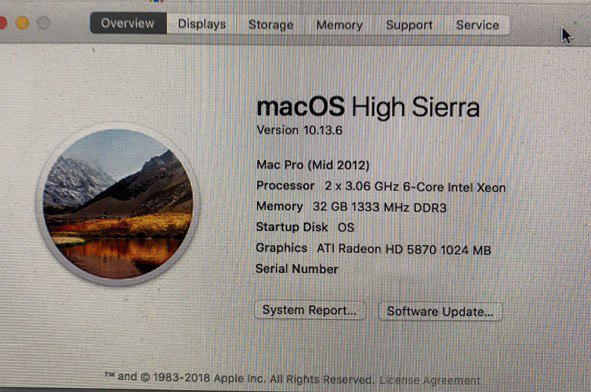
If you live in the Thousand Oaks area and have Mac Repair issues. Call us at 805-585-5535 and we help you solve all issues very quickly and give you all options possible!
or stop by at 3339 Kimber dr. STE D, Newbury Park, CA 91320
apple a1990 macbook pro screen repair
Apple A1990 macbook pro screen repair is quick and easy process when you come to Fastest mac repair and pc repair in newbury park.
We usually have the screens in stock and it takes less than an hour to do a screen replacement.

This A1990 Macbook Pro came it with a damaged screen because someone has closed the lid while their headphones were laying on the keyboard. It happens very often. And unfortunately, the way Apple has designed their Macbook Pros these days. The only way to repair this is to replace the whole screen assembly.
The replacement process takes under an hour. and your A1990 macbook pro screen as new as when you first pulled it out of the box when you bought it!
We replace macbook pro screens for other models as well: A1708, A1707, A2179, A2337, A2338 and others.
visit us at 3339 Kimber Dr. STE D, Newbury Park, CA 91320
We are the fastest mac repair in Thousand Oaks area.
Macbook pro 2015 swollen battery replacement
Macbook pro 2015 swollen battery replacement is a quite often job we perform at Fastest Mac Repair and Pc Repair Newbury Park. And one thing to note right away. Lithium batteries swell up not only on Macbook pros, they can blow up like that on any of the devices, including pc laptops, iPhones, Samsung phones, iPads, etc.
The reason that happens, is because of how Lithium batteries are made. At some point if the battery has a defect, there will be a chemical reaction taking place inside the battery, which causes some gases to build up inside the battery wrapper. And since that wrapper is sealed pretty well, those gases have no way of escaping, hence the battery swells up and at some point individual cell packs start looking like little pillows.

You can poke that lining with a small needle or a sharp pin, to release the gas and the swelling will go down right away. But i certainly don’t recommend doing that, especially if you’re inside the house. Because that gas coming out of the battery is pretty toxic and shouldn’t be inhaled by anyone.
However i even if you release the pressure from the cell packs, you shouldn’t be using that battery any longer. They are also known to catch on fire quickly.
So best thing to do, if you have a battery that blew up on you, is to bring in and get macbook pro 2015 swollen battery replacement done.
We usually have batteries in stock for most models of macbooks. And battery replacement service takes about 45 minutes total!
Find us at Fastest Mac Repair and Pc Repair Newbury Park, CA 91320
or call us at 805-585-5535 we are the fastest mac repair service in Thousand Oaks and Agoura Hills Areas!
Macbook air keyboard replacement (after coffee spill)
Macbook air keyboard replacement is a pretty tedious job. Mainly, because apple started “welding” their keyboard to the cases. it means, there are no screws at the bottom of the keyboards anymore. all because apple wants eliminate repair shops and make repairs for people more difficult and more expensive. Instead they want you to call apple and wait in line 2 weeks for an appointment so they can replace it for you for the price triple of what it should be!
So you best don’t spill coffee or any other fluids on your macbook air (or any other macbook), because it will usually cost you arm and a leg to replace the whole palmrest on a macbook. especially on the new ones models!

however, if you happen to spill some coffee on your macbook air and your keyboard stops typing certain keys, or some keys will be sticky, or perhaps your computer won’t even turn on. Then you can try calling us. and we might be able to help you. we have some used parts that might be cheaper to replace or we can find another solution for you! so you don’t have to go buy a new macbook and or spend more than what you paid for computer to repair it!
Persons macbook air in the picture, had some coffee spilled on it and was still working after it was dried out. However after a while it wouldn’t start properly or it wouldn’t type certain letters. After quick diagnosis, it was obvious that the keyboard was at fault.
it took 45 minutes to do macbook air keyboard replacement and it is back to life working perfectly!
for all your macbook air repair call us at 805-585-5535 or visit us at 3339 Kimber dr. Ste D, Newbury Park, CA 91320
Unlike few other repair shops in the area, we do not outsource our repairs to anyone and repair everything in house, fast and well!
Imac 27 inch SSD Upgrade
Imac 27 inch SSD Upgrade, nowadays, is probably the most common repair that we do in our shop at fastest mac repair and pc repair in newbury park.
when SSD’s or solid state disks first came out, it did not seem like a big improvement, but now since SSD’s have become better, faster and cheaper. it seems like the most logical way to go.
Installing SSD into your imac, macbook or pc computer makes the whole difference in the world. because SSD we use, are 15 times faster than a regular 5400 rpm hard drive in the way they read information.

so upgrading it really becomes a no-brainer at this point. because your computer will literally run 10x faster and you won’t have to wait that extra second for things to open and using a computer will become nice again!
how long does it take to do it? this Imac 27 inch SSD Upgrade took literally overnight. but it really depends on how many files your old hard drive has. yet unless your old hard drive is really failing, no imac has taken us more than a day to do an upgrade. or in some cases same day also.
most imacs even if you have an imac with fusion drive still use factory installed old type spinning hard drives. and they can be replaced and upgraded to SSD.
if you want to have a faster imac, feel free to call us at 805-585-5535 or stop by at 3339 kimber dr. Suite D, newbury park, ca 91320 and we can do it for you in no time! cheers!
imac repair thousand oaks, imac repair newbury park, imac repair moorpark, imac repair camarillo, imac repair malibu, mac repair malibu, mac repair thousand oaks, mac repair newbury park
virus cleaning on a mac (but i thought macs don’t get viruses)
virus cleaning on a mac
BUT BUT I thought macs don’t get viruses! is one of those phrases that if I could get a nickel every time I heard that, I would have a lot of nickels! or not!
Th reality is that a lot of people are surprised to hear that macs get some kind of virus because that is one of those myths (and sales points) people know about macs in general. people are sold on it for a long time ago and rightfully so. Because the statement is kind of true in a way.
When someone says macs do not get viruses they mean mac OS or macs operating system can not be infected with a virus. That is almost true. Because mac os is built(unlike windows) in a different way. Where pretty much all programs run independently of the operating system. They are like little separate entities running their little scripts and they don’t rely on other programs or operating systems to do it. They use the operating systems as a foundation only and that’s why it is difficult to put a virus on a mac which would affect the way the computer works as a whole. So usually there is no need for virus cleaning on a mac at all. 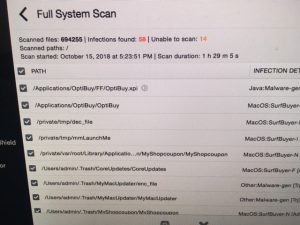
Windows is actually the opposite. Windows runs as if the whole world is a bubble and everything is connected inside with each other. all programs are connected with windows as if they had an umbilical cord connected to the mother for survival. and therefore by injecting a code into a system like that it is easy to affect the whole operating system and make things crash or whatever else viruses do that will affect everything.
however, in today’s day, and age things are different. and the main difference is that word virus used to describe malicious programs in the past. has now evolved into many different other words. like malware, adware, ransomware, cryptoware, etc etc. they all do different things and that’s why they have different funny names.
Now let’s get to the actual topic of this post! About time right!? the picture I have posted above is from a virus scan on an iMac that a customer brought in. it was infected pretty heavily. if you opened a browser, first of all, you would see some strange-looking home page, that sort of looks like google but its not. then you see all kinds of ads popping up, then you type a web address into a window but you are taken to a completely different website! What’s going on?! well, you need a virus cleaning on a mac. That’s what’s going on!
most of the time these days people get what’s called adware on their computers. they are kinda like viruses but they are not! I call them legal viruses. they are legal because they don’t have any characteristics of a virus, they even have a special term to be called- PUP or potentially unwanted programs. they don’t do any harm to your computer but they sure are annoying. on mac you see them in the forms of mymaccleaner, mackeeper, shopping buddy, etc. what they do is they pretend to be an antivirus or a shopping companion or something else, they are hard to turn off, they offer you to buy something and so on. but they don’t steal your information nor do they harm your computer, they just annoy and trash your computer hoping you will buy something or they will take you to a site they advertise so you can buy something there!
anyhow that is what you get on a mac (as well as on pc) nowadays! they are common, they hijack your browsers they drive you crazy, and that’s when you know you need a virus cleaning on a mac!
if you’re looking for reliable, quickest mac repair or pc repair service in the Newbury park or Thousand oaks area call us at 805-585-5535 or stop by at 3339 Kimber dr. Suite D, Newbury Park, Ca 91320 www.fastestmacpcrepair.com check out our reviews on yelp https://www.yelp.com/biz/fastest-mac-repair-and-pc-repair-newbury-park-thousand-oaks
mac repair thousand oaks, mac repair Newbury park, mac repair Camarillo, mac repair malibu, mac repair Westlake Village, mac repair malibu, mac repair 91320, mac repair 93010, mac repair 93011, mac repair 93012, mac repair 93020, mac repair Agoura hills, mac repair 20265